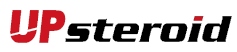How to pay for your order with MoneyGram
MoneyGram is a world leader in international transfer service. It has more than 207 000 points of sale located in 190 countries and territories to give you a secure and fast way to send money around the world. It is a reliable payment solution for any transaction. We chose MoneyGram for payments because they are fast and confidential.
By using MoneyGram you can pay by credit card or go to the nearest branch with your ID card et payment information.
You can select from the options below the one that suits you best:
PAY BY CREDIT CARD FIND A MONEYGRAM AGENCY NEAR ME
The beneficiary information is only valid for 72 hours from the date of your order.
The beneficiary information is for single use only, so for just one order. For any future order, we will automatically give you a new beneficiary information.
Please follow the instructions below to complete your payment:
- Use First and last name of beneficiary given on the payment page after placing your order.
- Use your first and last name as shown on your national identity card.
- Use the country of destination as mentioned on the payment page after placing your order.
- Put the amount you want to send (you also need to pay the transfer fee, we need to receive the exact order amount)
- The beneficiary must receive the payment in cash (Please select the payment option as cash withdrawal)
- Please make sure the recipient receives the same currency you send :
If you are paying in €, please specify that our beneficiary must receive the total amount of your order in € and not in another currency.
If you are paying in $, please specify that our beneficiary must receive the total amount of your order in $ and not in another currency.
If you are paying in a currency other than $ or €, then please request that the beneficiary receive in $.
Note that the minimum amount is €120 $120). - IMPORTANT: In “reason for payment”, you must mention “PRIVATE TRANSFER” (If the payment reason field is left blank, or if you provide any other reason for the transfer, your payment will be canceled.)
- Make the payment and keep it Reference number that the agent or the MG site will provide to you.
- After your payment, please send us the confirmation form below:
Confirm my payment: